Install XBMC 12.2 Frodo in Ubuntu 13.04-12.10-12.04-11.10-Linux Mint 14
XBMC is an award-winning free and open source (GPL) software media player and entertainment hub for digital media. XBMC is available for Linux, OSX, and Windows. Created in 2003 by a group of like minded programmers, XBMC is a non-profit project run and developed by volunteers located around the world. More than 50 software developers have contributed to XBMC, and 100-plus translators have worked to expand its reach, making it available in more than 30 languages.
Features for XBMC 12 include:XBMC is an award-winning free and open source (GPL) software media player and entertainment hub for digital media. XBMC is available for Linux, OSX, and Windows. Created in 2003 by a group of like minded programmers, XBMC is a non-profit project run and developed by volunteers located around the world. More than 50 software developers have contributed to XBMC, and 100-plus translators have worked to expand its reach, making it available in more than 30 languages.
- HD audio support, including DTS-MA and Dolby True-HD, via the new XBMC AudioEngine
- Live TV and PVR support
- h.264 10bit (aka Hi10P) video software decoding for anime
- 64bit support in OSX to match the 64bit support in Linux
- Improved image support, allowing the database to accomodate numerous additional image types and more interesting and complex skins
- Support for the Raspberry PI
- Improved AirPlay support across all platforms, including AirPlay audio in XBMC for Windows to match the other platforms
- Improved controller support in Windows and Linux
- Advanced Filtering in the library
- Video library tags to complement movie sets
- Advanced UPnP sharing
- Default video languages now match the language being used by XBMC
To install XBMC 12.2 in Ubuntu/Linux Mint open Terminal (Press Ctrl+Alt+T) and copy the following commands in the Terminal:
For window and mac click this link
http://xbmc.org/download/

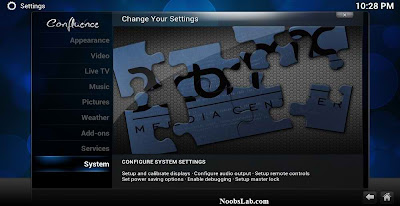


No comments:
Post a Comment